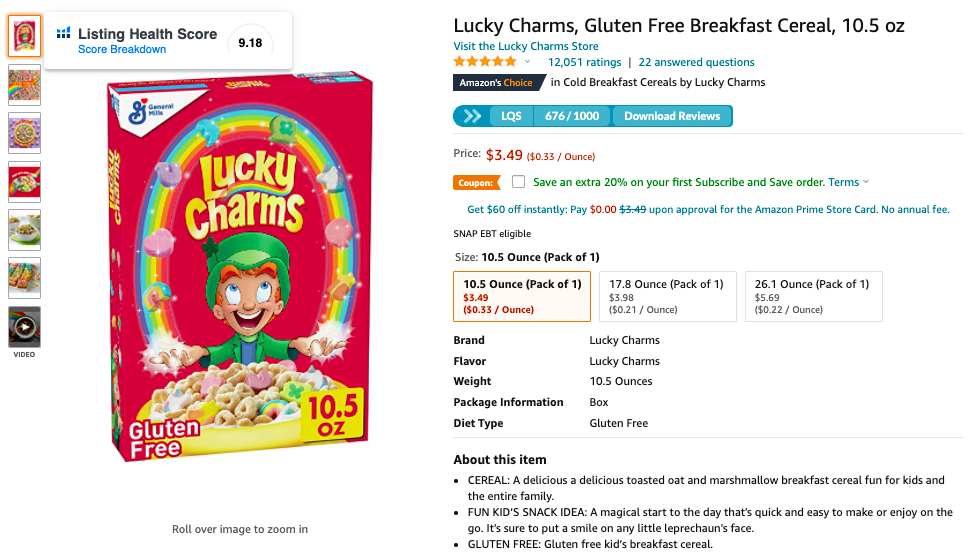So you want an Amazon Badge? Here’s how to get one
Earning a badge from Amazon is a BIG deal.
Amazon badges boost your organic traffic and, more importantly, boost your conversion rates (which leads to even more traffic). It’s truly a virtuous cycle.
While these badges are designed with customers in mind, they meaningfully impact your business. As a result, you should know what the various Amazon badges are, and how to go about getting them.
This article will look at the following Amazon badges and how you can take advantage of them as a private label FBA seller:
Best Seller
Amazon’s Choice
New Release
Coupon
Climate Friendly
The Best Seller Badge
The Best Seller badge is the most sought-after Amazon badge of all. It has almost instant benefits, but it is also the hardest one to earn.
It is given to the fastest-selling item in a certain category (which could be a deeply nested sub-category) and is literally #1 on the list of 100 best selling products.
This highly desirable orange ribbon appears on:
Search Engine Results Pages (SERP)
Product Detail Pages (ideally placed right under the star ratings and beside the category)
How to earn the Best Seller Badge
It’s all about units sales — that is, sales velocity! (TIP: Use a tool like Helium 10 to scope out how many monthly units the current #1 Best Seller is selling; that’s your target)
Unit sales are a function of traffic and conversion, and therein lies the answer.
For both organic traffic (i.e., SEO) and conversion, start by optimizing your listings. We covered the basics of product listing optimization for SEO previously. Read that article for tips and then venture over to our article covering the 7 Research-Backed Tips to Improve Your Amazon Listing.
After you’ve done that, you’ll want to a) drive paid traffic (more on that in a future article) and b) offer a VERY competitive price. In our experience, pricing to the lower quartile of your competing/comparable products is ideal.
But that competitive price doesn’t have to be (and shouldn’t be!) permanent. Set your list price to what makes sense for you from a steady-state profitability perspective (we can help with that), and offer customers deep discounts using coupons. Before you start hyperventilating at the “investment” this requires, remember that: a) you’re fighting for arguably THE most high value badge on Amazon and b) coupons are time-limited and not 100% redeemed.
One final point on the Best Seller badge: It changes somewhat frequently, and Amazon won’t notify you when you’ve earned it or lost it. So, use software like Seller Tools to build alerts for yourself.
The Amazon’s Choice Badge
The Amazon’s Choice badge is keyword-specific, which means that your listing can carry the Amazon’s Choice badge for MULTIPLE keywords at the same time (Nice!).
For example, this bakery box currently has an Amazon’s Choice badge for both a more general keyword phrase — “bakery box” — as well as a VERY specific keyword phrase — “bakeluv 8x8x2.5”
How to earn the Amazon’s Choice Badge
Amazon doesn’t disclose this specifically, but it offers some useful breadcrumbs:
Amazon's Choice considers what customers tell us matters most to them, including ratings, price, popularity, product availability and fast delivery. As customer preferences and feedback change, so do the products we highlight.
We’ve experimented with this at length. Here’s what seems to work in earning an Amazon’s Choice badge:
Fulfillment — Make your products Prime-eligible by enrolling them in FBA.
In-stock — Maintain a high in-stock rate on the listing. This is perhaps obvious, but if you go out of stock, you lose the Amazon’s Choice badge.
Rating velocity — You definitely want 5-star ratings, but that’s a bit outside of your control after you’ve designed a product and brought it to market. What is in your control is post-sale engagement with customers to ensure that they are leaving ratings or reviews. These days, you have to use the Amazon-approve review request workflow, but if you’re not automating these review requests, you should be. Use software like Seller Tools or ask us to help you.
The New Release Badge
The New Release badge shows up in the same place as the Best Seller badge and is available only for a product in its first 90 days post-launch.
How to earn the New Release Badge
It’s all about conversion rate.
Amazon doesn’t expect new products to receive much traffic, but if customers are clicking in to your listings AND checking out — even on a small volume of traffic — you’ll earn this badge.
So same best practices apply in optimizing your listing for conversion. Remember: your main image is especially important for click-through, and layering on a coupon badge can juice click-through.
The Coupon Badge
The Coupon badge appears below the price on a product detail page.
Customers love discounts.
Discount-related badges appear either as orange or green ribbons on both search results and product detail pages.
How to earn the Coupon Badge
Good news! It’s totally controllable.
You can launch coupons on your product listings as often as you’d like by navigating to the Advertising>Coupons dashboard in Seller Central.
You can create either %-off or $-off coupons. In our experience, $-off coupons tends to work better because they are more intuitive (customers don’t like doing math).
Remember: Coupons will cost you $0.60 per clip, so factor that into the investment that you’re making.
The Climate Friendly Badge
This is a new badge and it appears both in search results (below the Prime badge) and on product detail pages (right below the Best Seller or Amazon’s Choice badge).
How to earn the Climate Friendly Badge
Climate Friendly products are certified by one of several third-parties that evaluate products for their sustainability and carbon footprint. Per Amazon:
Climate Pledge Friendly uses sustainability certifications to highlight products that support our commitment to help preserve the natural world. Time is fleeting.
So to earn a Climate Friendly badge, you’ll need to get your product certified by one of the Amazon approved partners.
There’s also a path to certification for products that meet Amazon’s own “Compact By Design” standard, but in our experience, this is difficult to obtain. In short, this certification is based on a formulaic calculation of a product’s “unit efficiency” and the standards in a given category, but we’ve yet to encounter a Seller Support associate that is able to help with this.
More information on the Climate Friendly program here.